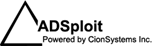System Information and Comparison review
The System Information and Comparison was reviewed by Cnet on Download.com. We received a respectable 4/5 which reinforces our belief that this application is a must-have for all IT departments wanting to get accurate data and detailed information on system hardware and software.
“Simple, comprehensive, and easy-to-read, this system-information utility quickly gathers hardware and software specifics. System Information and Comparison’s tried-and-true file tree-style interface makes it easy to scan through extensive information about your system. A simple, single-page Help screen more than adequately describes the program functions.
Experienced to expert users needing accurate snapshots of system hardware and software information should give this utility a test drive.”
The complete review can be found on Download.com. More details and info can be found on the product page.