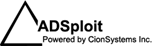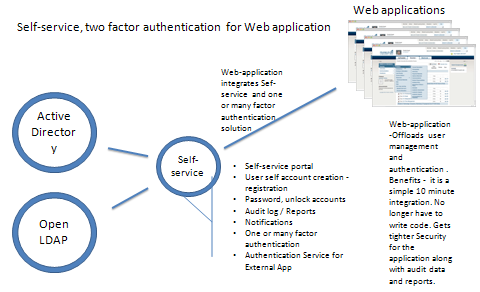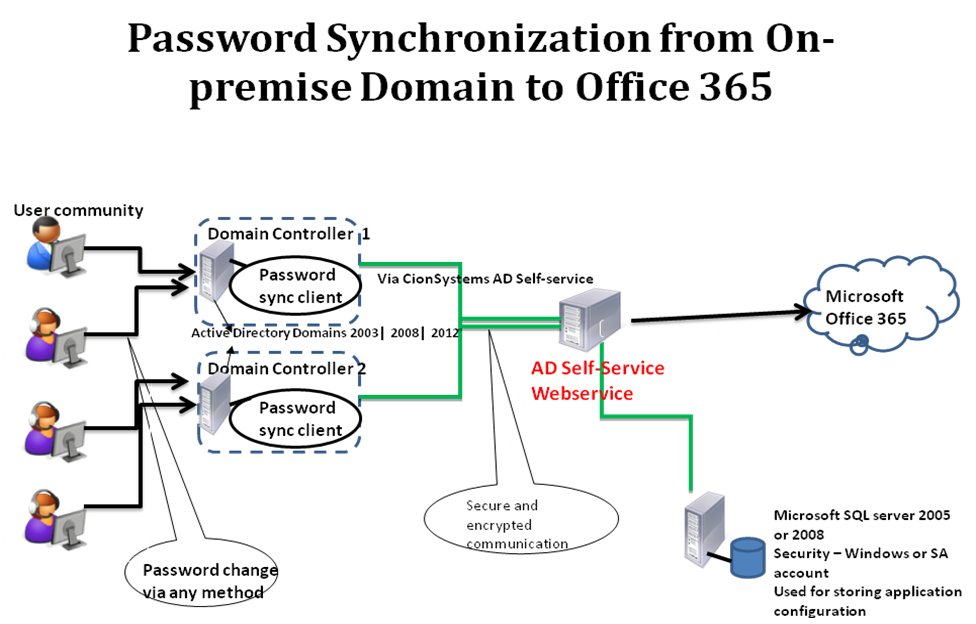Active Directory Manager Pro version 4.0.0.2
With the release of CionSystems AD Manager Pro 4.0.0.2 you know have Web based access to PowerShell cmdlets without the need to install Powershell! This lets users and workflows invoke cmdlets to manage:
· Active Directory
· Exchange
· Office 365
· File Shares
· Managed Service Accounts
· Local computer accounts
CionSystems AD Manager Pro makes it easy to delegate access to cmdlets, while providing an audit trail and reporting that tracks all changes
We’ve also added full lifecycle support for Managed Service Accounts. Create, control, provision, de-provision, and delete Managed Service Accounts. Full workflow, audit, notification, and delegation support.