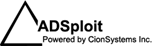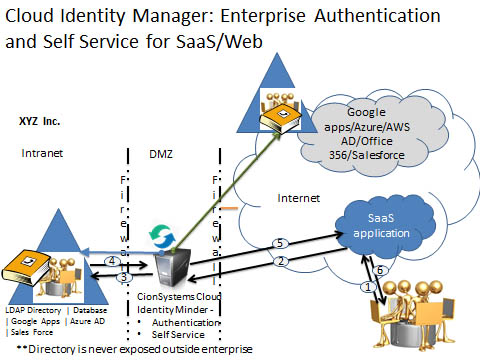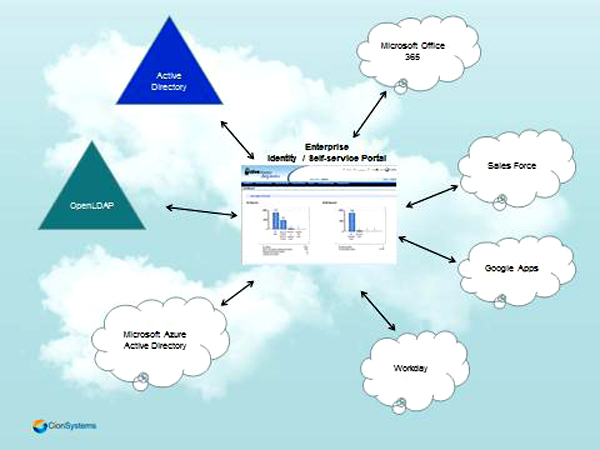Active Directory Manager Pro 5.0 brings significant enhancements to an already impressive array of capabilities. The ADM PowerShell Console allows users to create, run, save, and modify scripts. The PowerShell scripting workspace lets users create or leverage existing office365, AD, Local exchange and Exchange online.
Many new compliance and governance centric features are now part of Active Directory Manager Pro 5.0, including attestation for user and groups, date range bounded reports, de-provisioning, and more!
Active Directory Manager Pro 5.0 supports all LDAP capable directory services, such as OpenLDAP, Radiant Logic, ViewDS, Novel, IBM Security Directory Server, and any other LDAP compliant service or server. Active Directory Manager Pro 5.0 includes a separate LDAP console for persisting connections and search filters, as well as performing object creation, modification, and deletion. This includes operations on groups and their memberships.
The Search & Manage, options now exist to search accounts based on date ranges. Other search enhancements include wildcard searches, searching deleted objects in the archive and searching for data in reports.
User management and reporting now include last Login and primary group. Further, SID history is now be removed, supporting security hardening and migration activities.
Active Directory Manager Pro 5.0 now supports provisioning and de-provisioning. There is also a csv based de-provisioning capability. Additional Enhancements include enhanced detail in the displays and reports, searchable reports, enhanced schema management functionality, the ability to scope access based on OU, customizable dashboards, and OU based workflows.
Active Directory Manager Pro 5.0’s significantly expanded Exchange 2010 & 2013 management’s new capabilities include:
- Connect mailbox
- New MailboxExportRequest
- Resume MailboxExportRequest
- Remove Mailbox Export Request
- List MailboxExportRequest
- Resume Move Request
- Remove Move Request
- List Move Request
- Get mailbox permissions
- Manage mailbox permissions
- Get Active Directory permissions
- Enable mail contact
- Manage mail contact email addresses
- Disable mail contact
- Remove mail contact
- List mail contacts
- List contacts
- Edit distribution group
- Disable distribution group
- Remove distribution group
- Remove distribution group member
- Clear Mailbox Database
- List mailbox databases
Management of workstations and member servers:
- Create directory (file system)
- Get file/directory information
- Copy directory
- Rename file or directory
- Delete file(s)
- Delete directory
- Create share
- Edit share
- Delete share
- List files and/or directories
- Execute service command
- Configure service
- List printer documents
- Execute print job command
User management:
- Remove SID history
- Get primary group
Generic LDAP workspace:
- Option to delete directory object on search result of LDAP query
- Option to save and execute LDAP queries.
- Allow people to add their own “filters” for generating reports
- Modify, create, delete, enable, disable and other functions
Powershell workspace:
- Option to save and execute scripts
- Share scripts with others
- Sample scripts
Reports:
- Report for any LDAP filter
- Users Not Logged On report
- OU based search and reports based on date range
- User last login based on date range
- Users that were recently added to a specific group
- Users that were recently removed from a group
- Recently modified groups
- All accounts with admin privileges
- Permissions for specific printers
- Permissions for all printers
- OU search based on delegated user
- Recently created groups
- All Managers report
- Smart card enabled users report
- Users with change Password at next Logon report
- Detailed Group Members Reports
- Users Only members of Domain Users Group report
- Recently created computers report
- Users without mailbox Report
- Default Receiving message size report
- Default storage Limit report
- OMA Disabled report
- POP3 Enabled report
- IMAP4 Enabled report
- Active Sync Enabled report
- Active Sync Disabled report
- Open Group Join Restriction distribution Groups report
- Closed Group Join Restriction distribution Groups report
- Approval Required Members Join Restriction distribution Groups report
- Users with terminal service Access report
- Permission for folders report
- Server permissions report
- Subnet permissions report
- Servers accessible by accounts report
- Subnets accessible by accounts report
- Recently created contacts report
- Recently deleted contacts report
- Recently modified contacts report
- Generating file share permission report using PowerShell
- Permissions(trustee) of an object
- Active Directory Object ownership report
- Send-As and Allowed to Authenticate report
- Nested Groups report
- In Computer Reports, IE, Java, Installed Patches and Details report
- Logon report
- Report for Store password Using Reversible Encryption
- Several new reports in Security report section. For example, Full Control Permission Objects, Non-inheritable Objects, List all Permissions of Group, Access Control list of forest, Non-inheritable folder and files.
- All user Details (brings all information for a user)