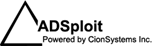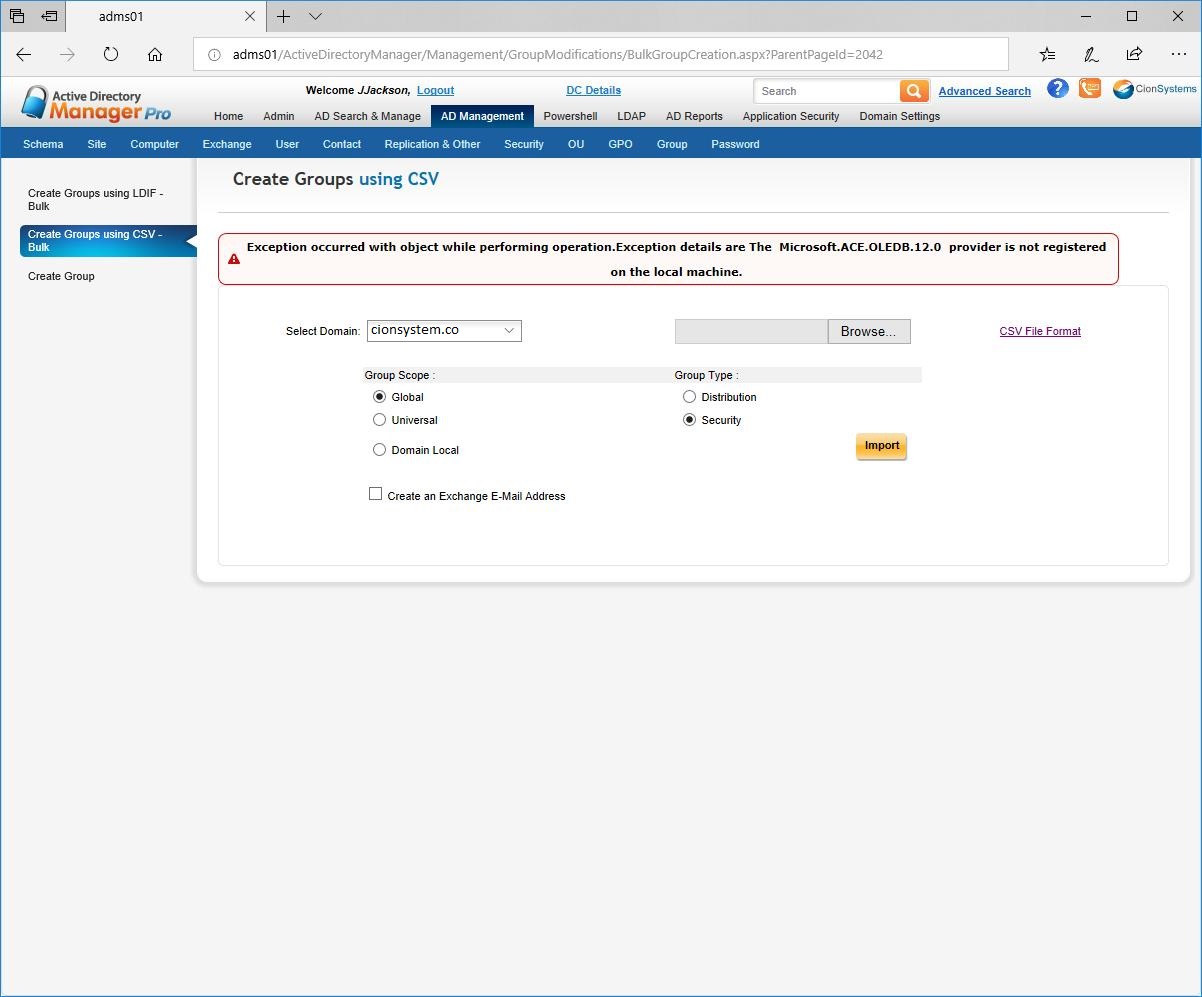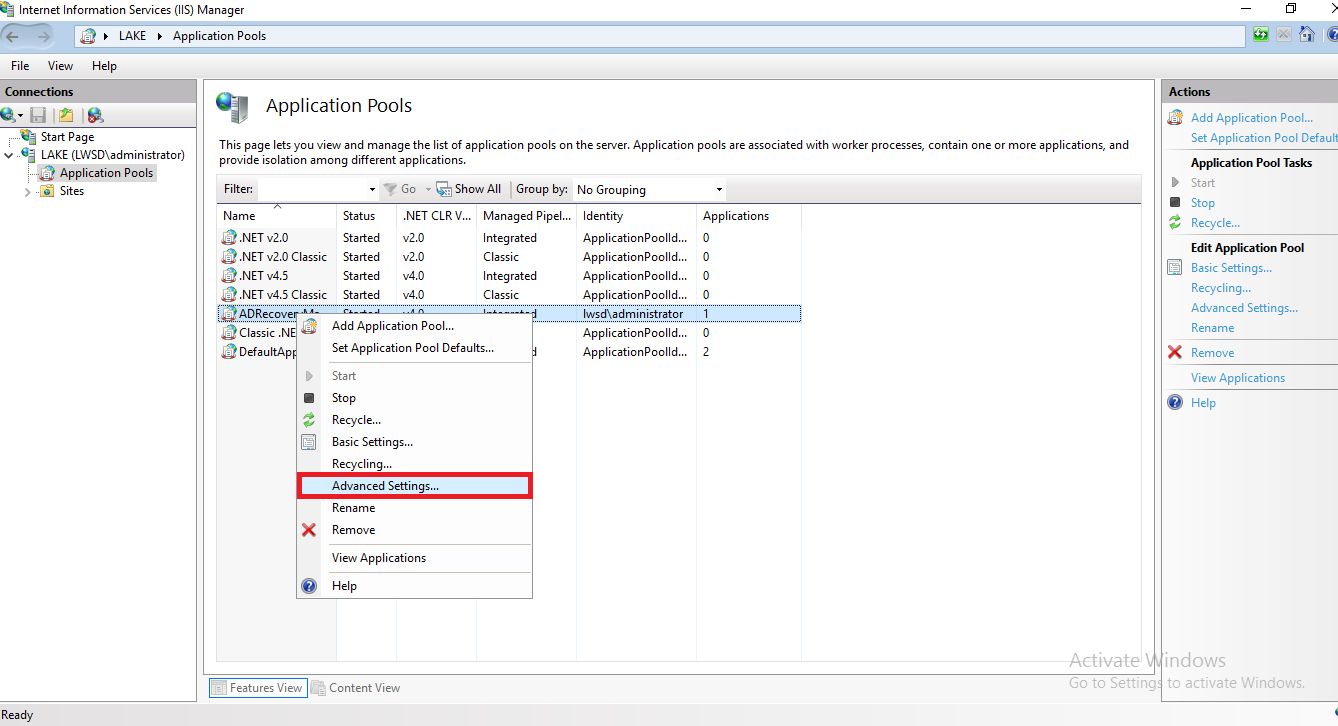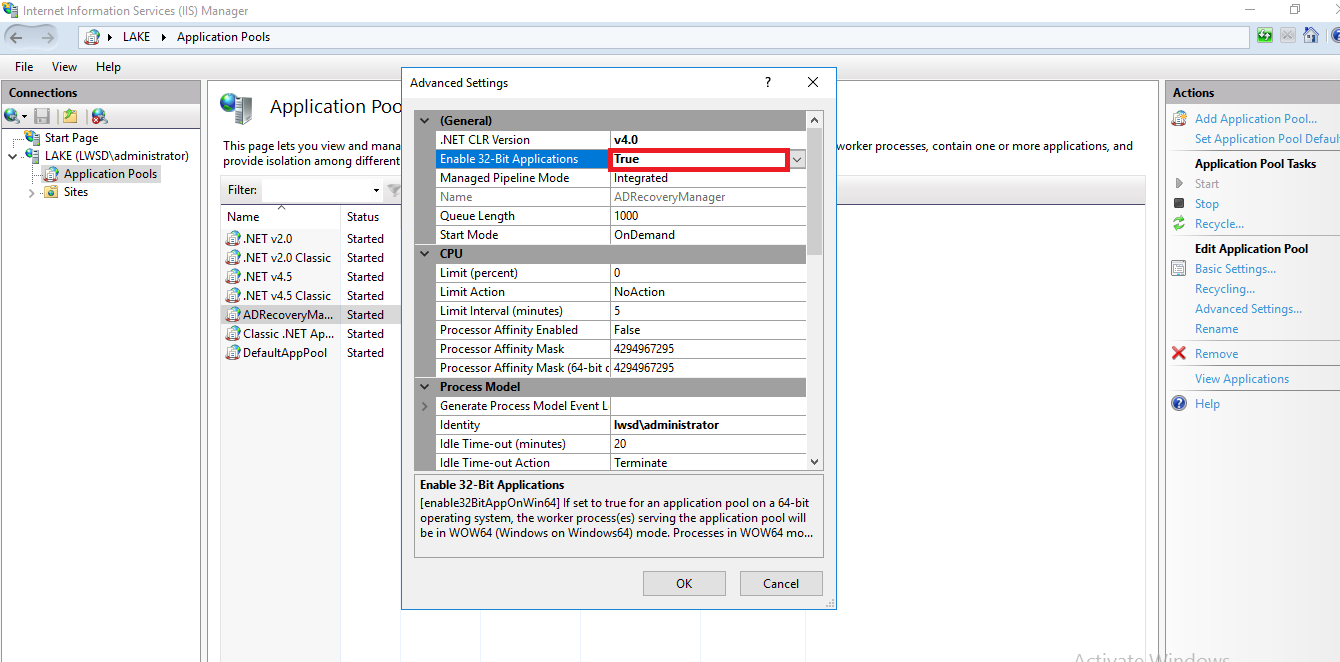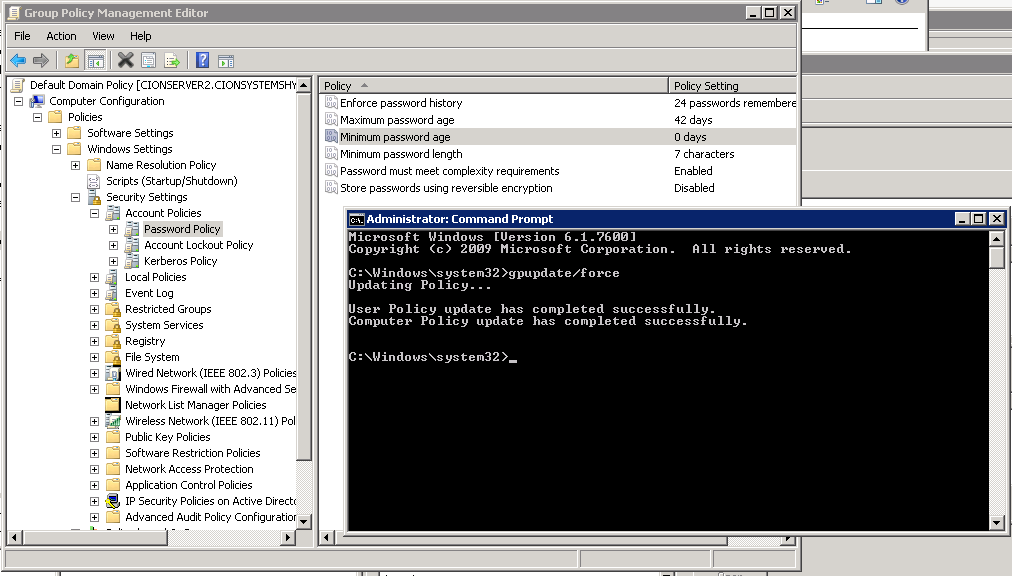The Microsoft.ACE.OLEDB.12.0 provider is not registered on the local machine in Cionsystems Applications!
To resolve the error “The Microsoft.ACE.OLEDB.12.0 provider is not registered on the local machine” in Cionsystems products or any .net web applications.
You will get this error while uploading the csv file during bulk creation. It is because of non-existence of “Microsoft Access Database Engine 2013 (32 bit) on the server.
Resolution: On the Server having Cionsystems ADMPro application Installed, please install “Microsoft Access Database Engine 2013 (32 bit).
After installing Microsoft Access Database Engine, you have to do the changes in the IIS manager.
Follow the below steps for details:
In Windows Server Start -> Run ->type inetmgr —>Enter
Go -> Application Pools -> Select ADManager Pro–> Right click and go to advanced Settings.
Change the value of Enable 32-Bit Application from False to True click on Ok button and restart IIS.