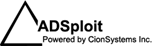Real Time Event Notifications
IT admins don’t want small problems to snowball into an issue that can cause severe damage to a company’s infrastructure and Active Directory. They need a robust alert mechanism which identifies any threats in REAL TIME. Most IT organizations are unaware of the changes until something breaks. This leads to downtime, loss of productivity, and higher cost. Becoming proactive and more aware is part of the overall IT optimization strategy.
Consider this scenario: An administrative account in Active Directory has been hacked or accessed by someone with malicious intent and you as the administrator of the network are not aware. Logging into an administrative account is an activity that is very critical and ignoring it could result in irreparable damage to your network security.
A reporting solution while outlining what happened and when, will do so after considerable time has passed, when it could be too late to be acted upon. The usual audit solutions will help you outline and analyze who made changes to what- after you’ve discovered the damage. What is needed is a proactive approach to AD security- a product that will let you know Who made What changes When and Where, in REAL TIME. For such a product to work accurately, it cannot and should not rely only on Even Log information. The most reliable info is in Active Directory. The best solution in this case is to pull the data from both. Other changes in Active Directory might not necessarily require an administrators’ intervention, so adequate filtering is also needed.
Unmanaged changes are a problem in every company. They are THE primary cause of outages. If they are not prevented, the company will fail a security audit. However, even planned changes should be monitored to ensure that policies are being followed. Active Directory Change Notifier allows IT administrators to configure (define) alerts for one or more desired Active Directory events. Any alert is then delivered to the mailbox of intended recipients.
Active Directory Change Notifier is a flexible, scalable, easy to use application that will help you with your day-to-day activities. This application is part of our Active Directory solutions that are designed to simplify your IT environment and enable you to work better, faster, and more efficiently.