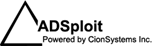Testing your Domain Controler
If you’re in charge of the infrastructure at your work you probably deployed your share of DCs. Let’s say you’re about to deploy 2 more at a new site. Microsoft recommends they both be Global Catalogue Servers. You get everything to work just fine- and then someone starts adding more and more users- until pretty soon they double the original number. How will your Domain Controllers handle the extra load?
Microsoft has this little tool called the Active Directory Performance Testing Tool (ADTest.exe). ADTest is an Active Directory load-generation tool that will simulate client transactions on a host server.
“Remember that benchmarking and performance exercises are useful for comparing platforms or for getting a general understanding of the hardware requirements for common implementation scenarios.”- in other words, use it as a guideline not as exact science and allow for different results in the real world. Nevertheless it’s a great planning tool.