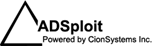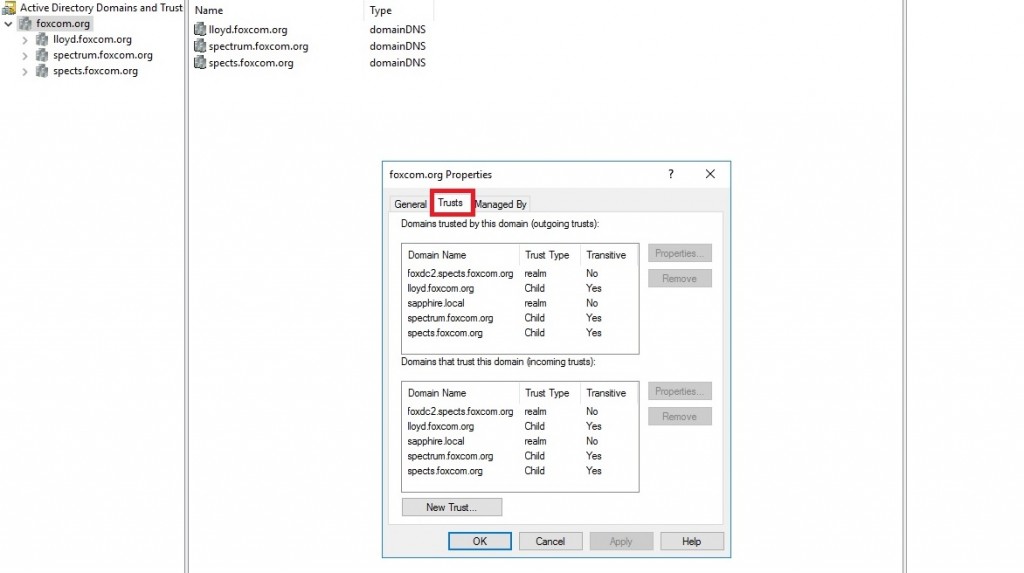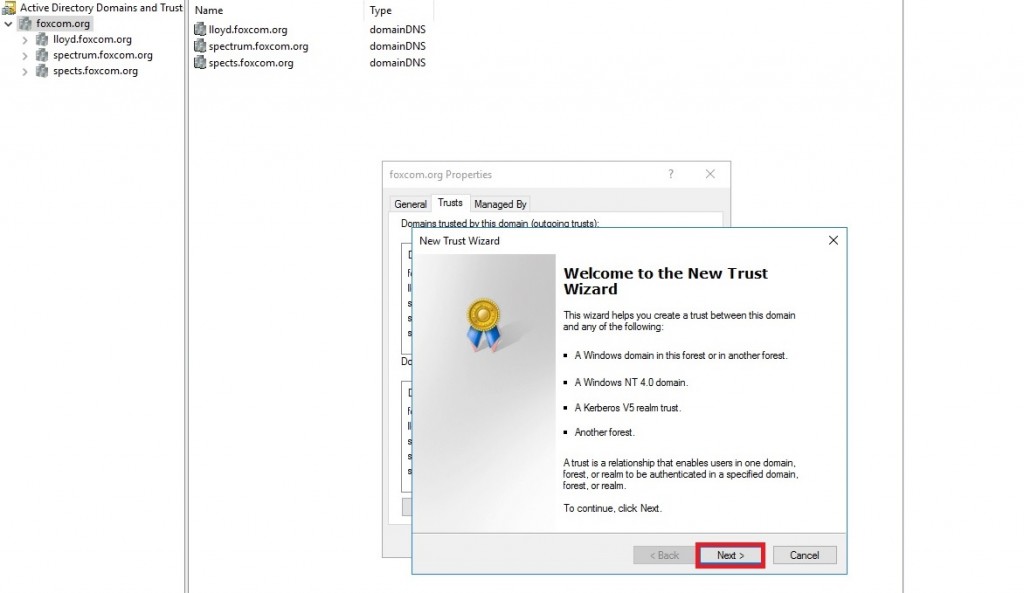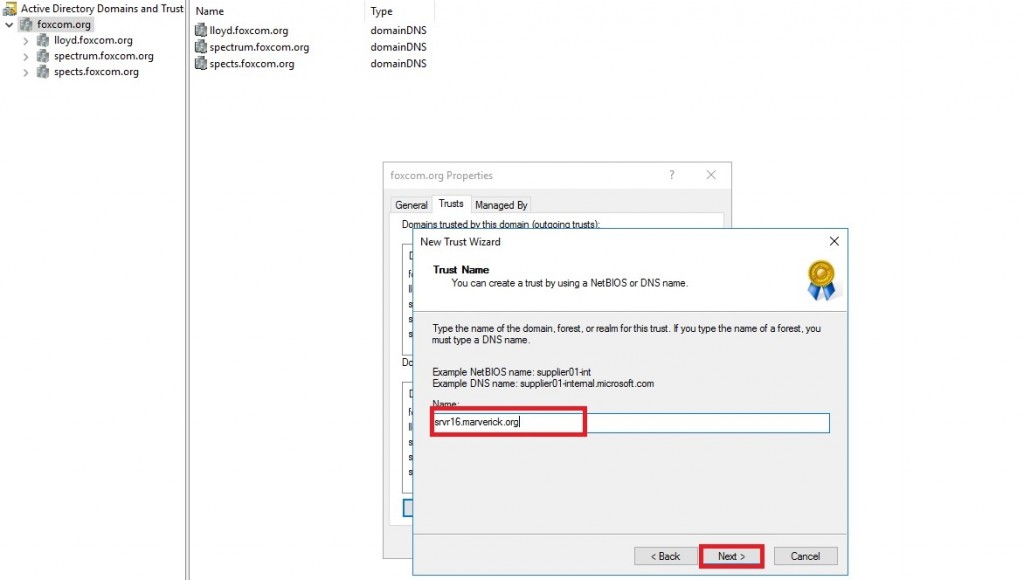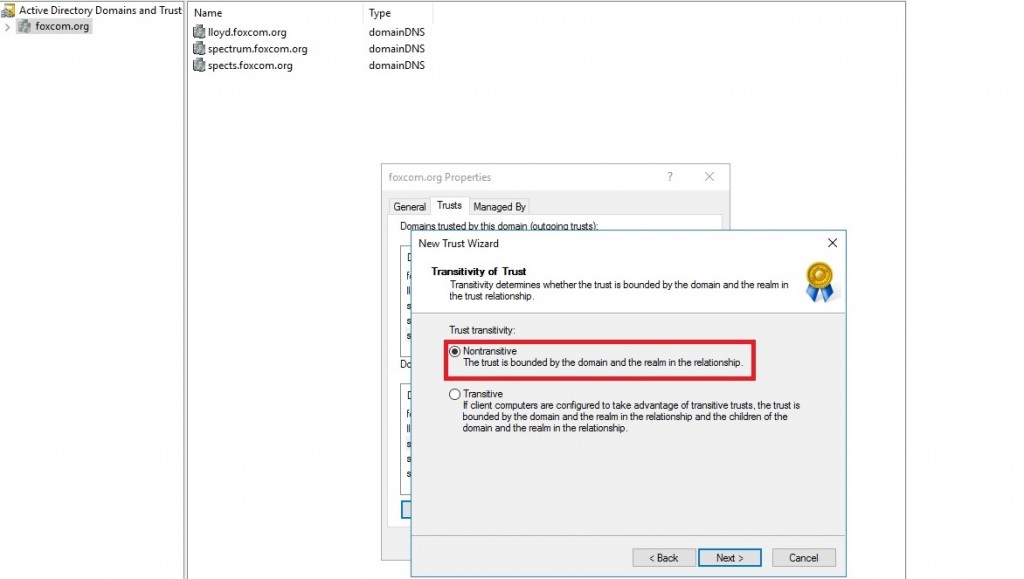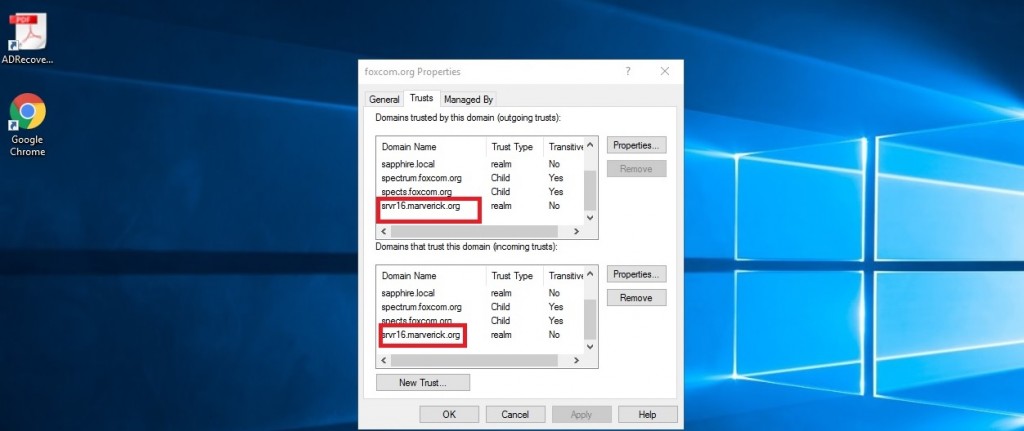Active Directory Trust between two domains!
1. To configure trust between two domains follow the below steps.
2. Go to Start –> Administrative tools –> Click on Active Directory Domains and Trust.
3. Right Click on domain and go to properties.
4. Click on Trusts.
5. Click on New Trust and hit on OK.
6. Hit on Next.
7. Enter the Fully Qualified Domain Name (ex: domain1.contoso.com). Hit on Next.
8. Select Realm Trust. Hit on Next.
9. Select Non transitive and hit on Next.
10. Select Two-way trust and hit on Next.
11. Enter the Trust Password and hit on Next.
12. Hit on Next.
13. After successful configuration it will display the message “Trust relationship created successfully”. Hit on Finish.
14. After configuration check the domain name which you have entered in the trust list. This is how the trust relationship is configured.
This is how trust relation ship is configured in cross domain environment.