Failed to access IIS metabase
When setting up the Active Directory Manager, some people may encounter issues related to the IIS setup.
The possible cause: When you install IIS AFTER .NET 2.0 framework, the rights of the ASPNET user had not been set correctly.
Suggested resolution: Repair (Uninstall if repair does not work for you) .NET Framework 2.0
You can run the following from the command line to reset the IIS registry settings for aspnet user. In most cases, framework directory for .Net Framework 2.0 resides under C:\WINDOWS\Microsoft.NET\Framework\v2.0.50727

Microsoft KB Resources
Contact us for more Active Directory help.
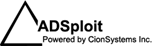
Leave a Reply
Want to join the discussion?Feel free to contribute!