Group Policy best practice analyzer tool
This tool has been available for about 1 year or so. Many people are aware of it, but we talk to many other IT folks that either chose to ignore it or are simply unaware of it.
According to Microsoft- You can use the Microsoft Group Policy Diagnostic Best Practice Analyzer (GPDBPA) tool to collect data about an environment’s Group Policy configuration. For example, you can use this tool to analyze a Group Policy configuration for the following purposes:
• To search for common configuration errors
• To discover and to diagnose problems
• To collect data for archiving
The account that you use to run the tool must have the appropriate permissions to access both the Active Directory database on an environment’s domain controllers and the SYSVOL file structure that is maintained on those domain controllers. Additionally, the account must have local Administrator permissions on the Group Policy client.
There are two additional prerequisites for using the GPDBPA tool:
• The Microsoft .NET Framework version 1.1 or a later version must be installed on the computer on which the GPDBPA tool is installed.
• The Windows Management Instrumentation (WMI) service must be running on the environment’s domain controllers.
Our Active Directory Manager has a robust built-in Group Policy management module. Contact us for more info about this or any of our other solutions.
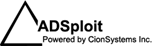
Leave a Reply
Want to join the discussion?Feel free to contribute!