Setting Folder Permissions from command prompt!
CACLS: Change Access Control List
C:\> cacls foldername /e /p Username:F (Full Permission)
C:\> cacls foldername /D Username (to deny)
C:\> cacls foldername /e /p username:F (full control) (e:edit) (p:permission)
C:\> cacls “Foldername” /grant “Username”:F (full control)
C:\> cacls C:\Shared /e /p Everyone:F (to create a permission on shared folder)
where /e is to preserve old permissions, /p is to add new permissions
F: stands for Full control
R: Read
W: Write
C: Change
If you don’t include /e the permissions assigned will be the only permissions on the file / directory.
To get the info of all files and folder inside the directory below is the PS command
PS C:\>Dir | Get-Acl (list all the permission on the shared folder)
To delete a share from command prompt –> net share Foldername /delete
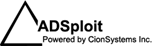
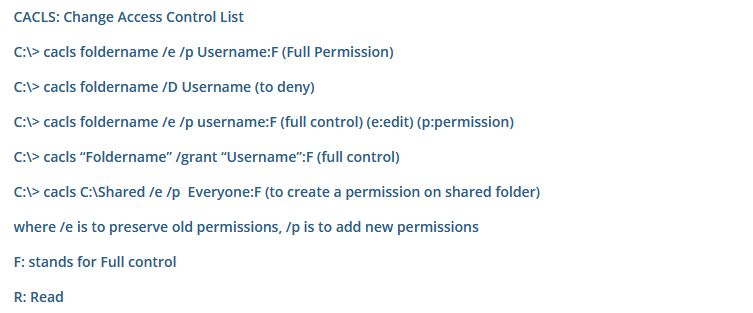

Hi to all, how is the whole thing, I think every one is getting more from this web page, and your views are pleasant for new users.| Imogen Whit Dail
Hello there. I found your blog by means of Google at the same time as looking for a comparable subject, your web site came up. It seems great. I have bookmarked it in my google bookmarks to come back then. Jill Brandtr Bowman
I conceive other website owners should take this internet site as an model, very clean and great user pleasant pattern. Fern Lester Enoch
Nice information given.Thanks a lot.