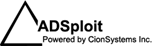Managing disk capacity
It is difficult for an IT administrator to keep a constant vigil on the available disk space for their file and print servers. This becomes critical if the servers host Exchange and SQL because running out of disk space can cause Exchange and other database-dependent application to fail. Email is a business-critical application, and anything affecting its performance has an immediate, and most times severe effect on the enterprise. Let’s face it, users go through their allocated disk quota very quickly and if you’re not paying attention it’ll get out of hand and cause lost productivity and an increase in the cost of doing business.
In a recent case, a customers had a process where the IT administrator spent one full day (every Friday) to collect the storage information from each file/print server, Exchange, SQL and others. They were interested in 2 specific metrics: disk size and available disk space- and they wanted it mapped to a weekly usage chart. This process helped them plan and control their usage, as well as avoid downtime ensuring enough capacity for the business-critical applications. As time passed, doing all these tasks manually became cumbersome, time consuming and very expensive. The IT departments started lagging when addressing business needs in a timely fashion. They needed help and started investigating third party management solutions to aid them in collecting this data.
After evaluating and purchasing our Active Directory Manager for this and other related tasks, their IT administrator was able to set up and schedule a report showing the specific information they were looking for. The disk storage report of each server is now distributed without the IT admin having to spend any time capturing and collating the data. They are now able to save time and operate more efficiently.